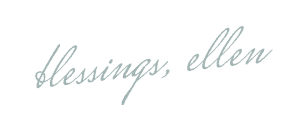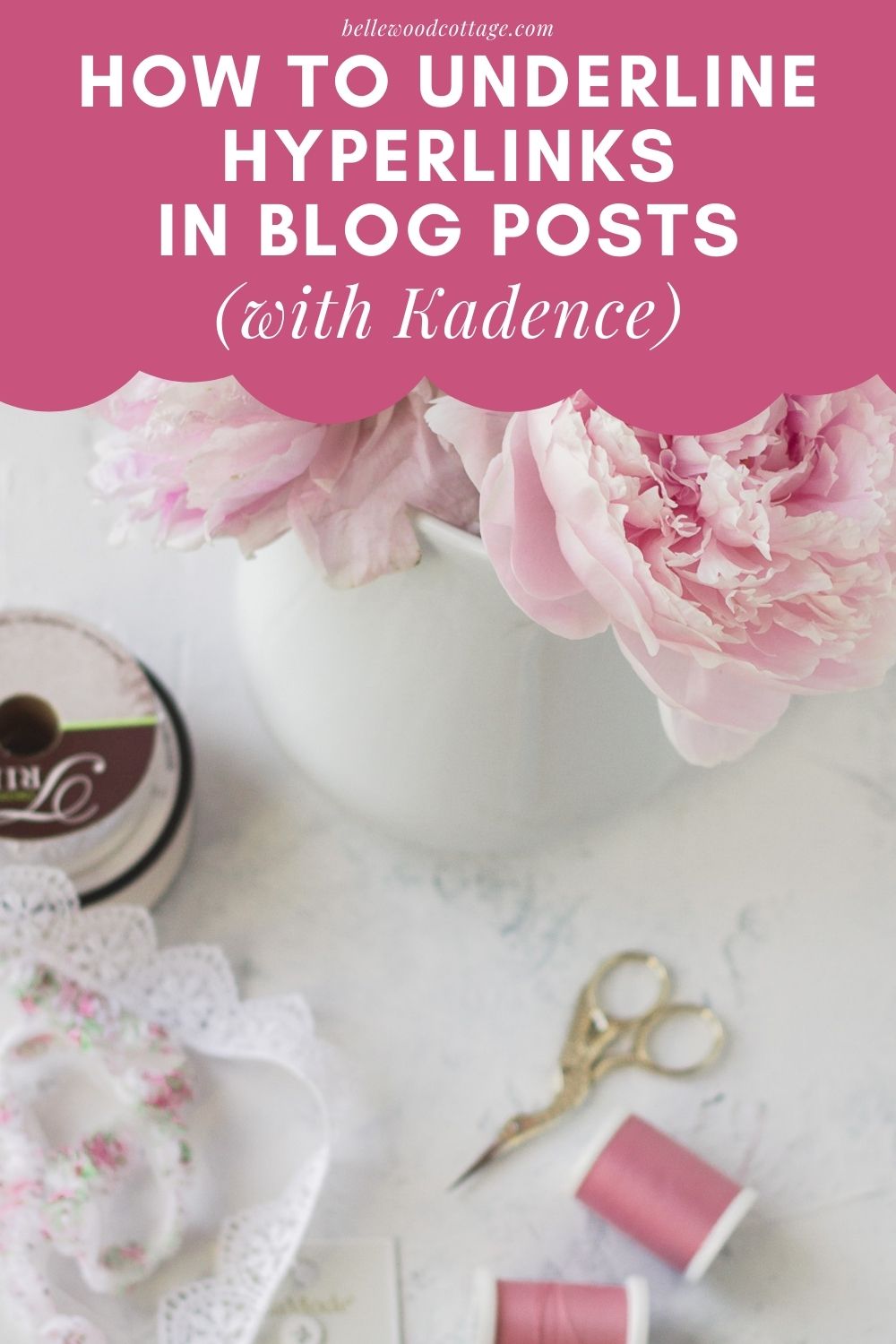14 Things to Know About Restored 316 Wordpress Themes
Whether you are a new or experienced blogger, keeping your website fast (but still beautiful!) is crucial in a competitive blogging world. Here’s what you should know about Restored 316 WordPress Themes.
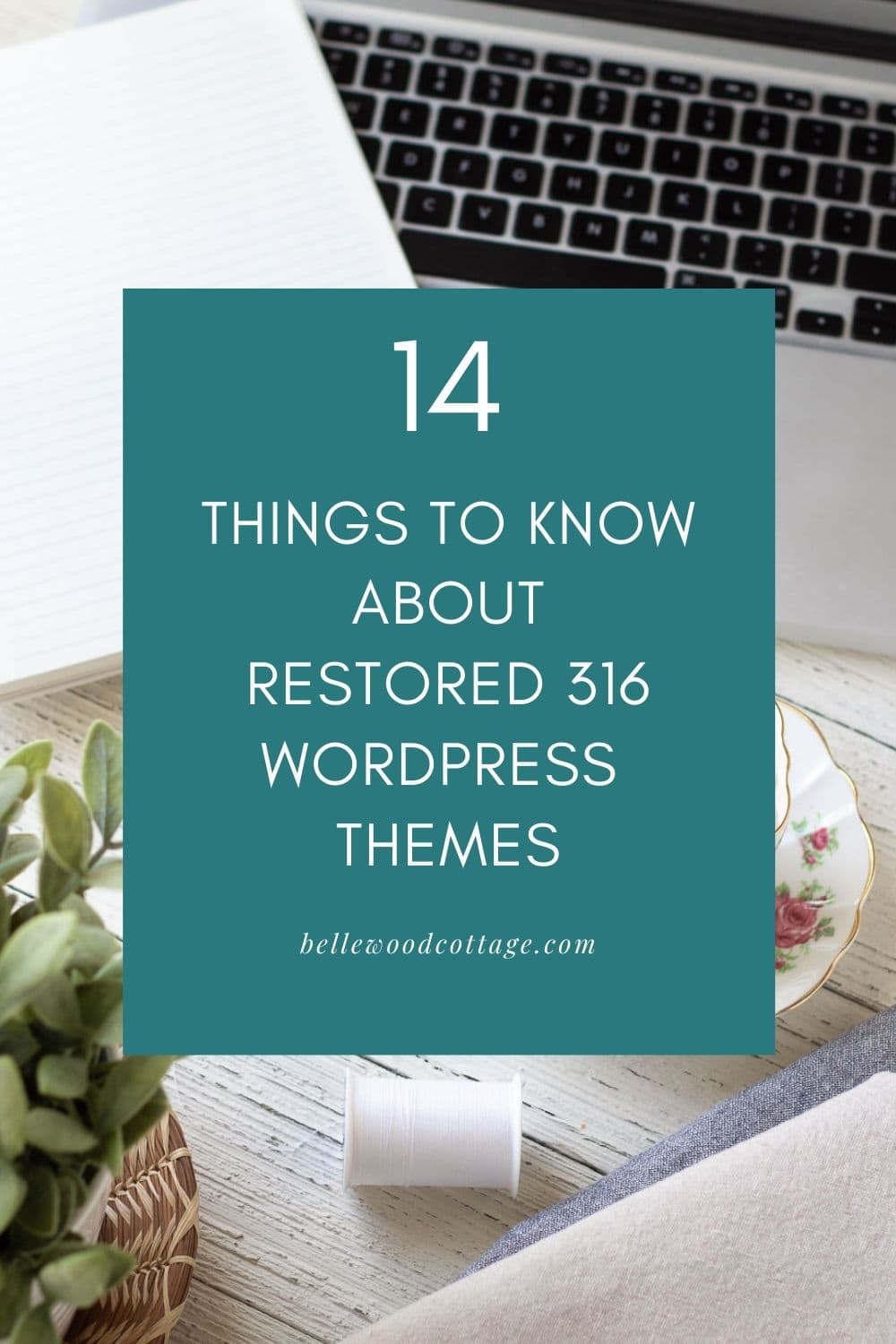
Please note that this post contains affiliate links which allow me to earn a small commission when a purchase is made at no additional cost to you. Read more here.
So You’re Starting a Blog…
I remember first shopping for my WordPress Theme. It was overwhelming! What did I need? What did I want? I wasn’t exactly sure and I didn’t want to end up in situation where my theme broke and the developer was nowhere to be found.
Luckily, I stumbled on a great company with beautiful themes. I ended up choosing a Genesis child theme from Restored 316 and using it for several years.
Of course, the web is always changing and nowadays, it’s extra-important to have a very fast and mobile-first website. So, last year, though I still loved my theme, it was time for a change.
From Genesis to Kadence
Enter Kadence. This fast WordPress theme allows me to flexibly change just about anything on my website quickly and easily. This means typography, colors, layout, even the navigation menus! And I can customize how things appear on mobile, tablet, and desktop. All without diving into code. It’s wonderful.
Here’s a peek at some of the settings inside the WordPress customizer.
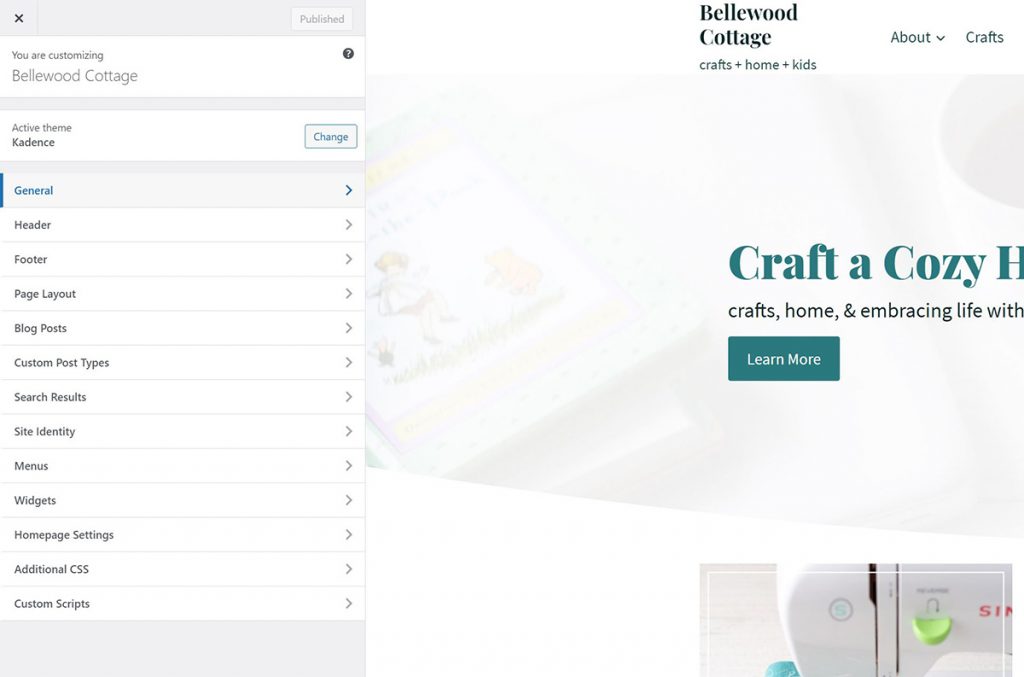
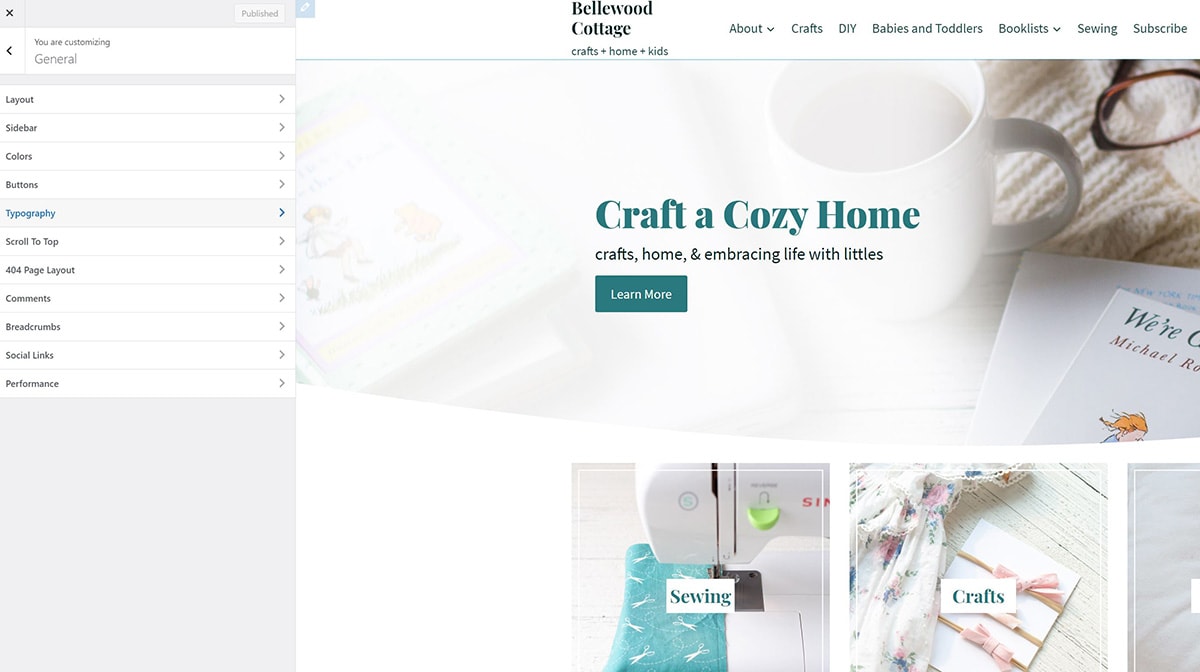
(note: I do have the Kadence Pro plugin, so these settings may not be exactly the same as yours if you stick with the free theme–and trust me, the free version is great!)
Now, the downside to Kadence is that if you don’t know what you want your site to look like (a blank canvas is intimidating!) or if you want to change things that require a little code knowledge (CSS), you might struggle to pretty-ify your website.
That’s where Restored 316 theme designs come back in. Lauren at Restored 316 creates child themes for Genesis (another great way to run your WordPress website, but requires jumping into code and isn’t as flexible as Kadence) and she now creates beautiful child themes for Kadence too.
So, it’s possible to have a website that is fast, beautifully designed, and provides the ability to tweak and customize fonts, colors, layouts, and more thanks to the easy-to-edit Kadence theme.
Take a look at these Kadence child themes from Restored 316 for instance:
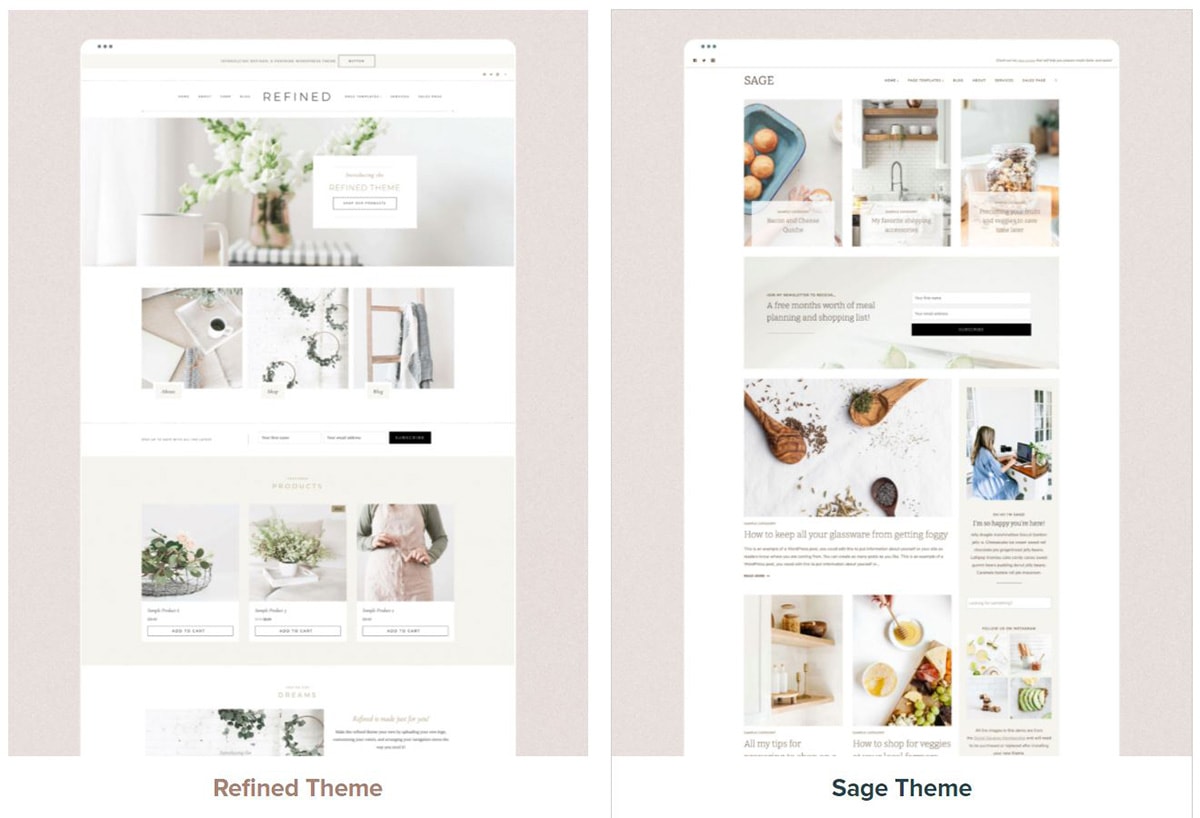
*Note–because I switched to Kadence before Restored 316 started releasing their child themes, I have not yet chosen a new Restored 316 theme. That is why my site is still pretty plain!*
I know that if you are just starting your website, this can all feel overwhelming. Here’s what I suggest.
After you’ve chosen your domain and hosting, head on over to Restored 316 and choose one of their Kadence child themes. Kadence is the “parent” that will set up your site structure (it’s free!) and the Restored 316 theme is what will give your site beauty and style (without any coding knowledge on your part!).
10 Things to Know About Restored 316 Wordpress Themes
Now, if you are doing a lot of theme shopping (I did far too many hours of research myself!) you are probably looking for a little more info.
While the tutorials that accompany the Restored 316 themes are super helpful, whenever I make a recommendation I like to provide as much information as possible, so here’s a few more details I wanted to share about Restored 316 themes.
1. Theme Purchase Is a One-Time Fee
Paying a one-time fee for a great WordPress theme these days is becoming much less common. Many developers choose to use a subscription-based model that works well–unless you are just getting started, have a small budget, and aren’t 100% sure where blogging might take you.
The prices at Restored 316 are reasonable AND you can use your new theme on multiple websites if you like. If you choose what I suggest above, Kadence + a Restored 316 child theme, you’ll spend about $130-150 (Kadence is free!) one-time to use your theme for as many years as you like. Other subscription web design plans might cost $150-200 or more per year.
Note: Kadence has yearly subscription upgrades for a Pro plugin and Kadence Blocks Pro that provide even more options for blogger and website owners. These (while they have amazing features) are not essential, especially if you are just starting out.
2. Phenomenal Customer Support
Each theme comes with six months of support, which is plenty of time to get things set up to your liking. The team at Restored 316 is incredibly helpful. They really want bloggers to succeed and the resources they provide help immensely.
Chances are, you will be able to simply follow along with the tutorials or just post a message in the Facebook group (I’m constantly finding all sorts of great info in there) and you won’t need to contact support at all. But if you do, know that it’ll be a great experience!
3. Lots of Choices!
Restored 316 offers themes for Show It, the Genesis Framework, and Kadence. I don’t have experience with Show It, but you can read more about it here.
I used to use a Genesis theme from Restored 316 (Market, also now available in Kadence), but the theme was built before blocks-based editing was around and it was hard to change things. It’s a lot easier to edit a blocks-based Genesis theme. However, I’ve found using Kadence even easier–I’m constantly amazed at how simple it is to update my site.
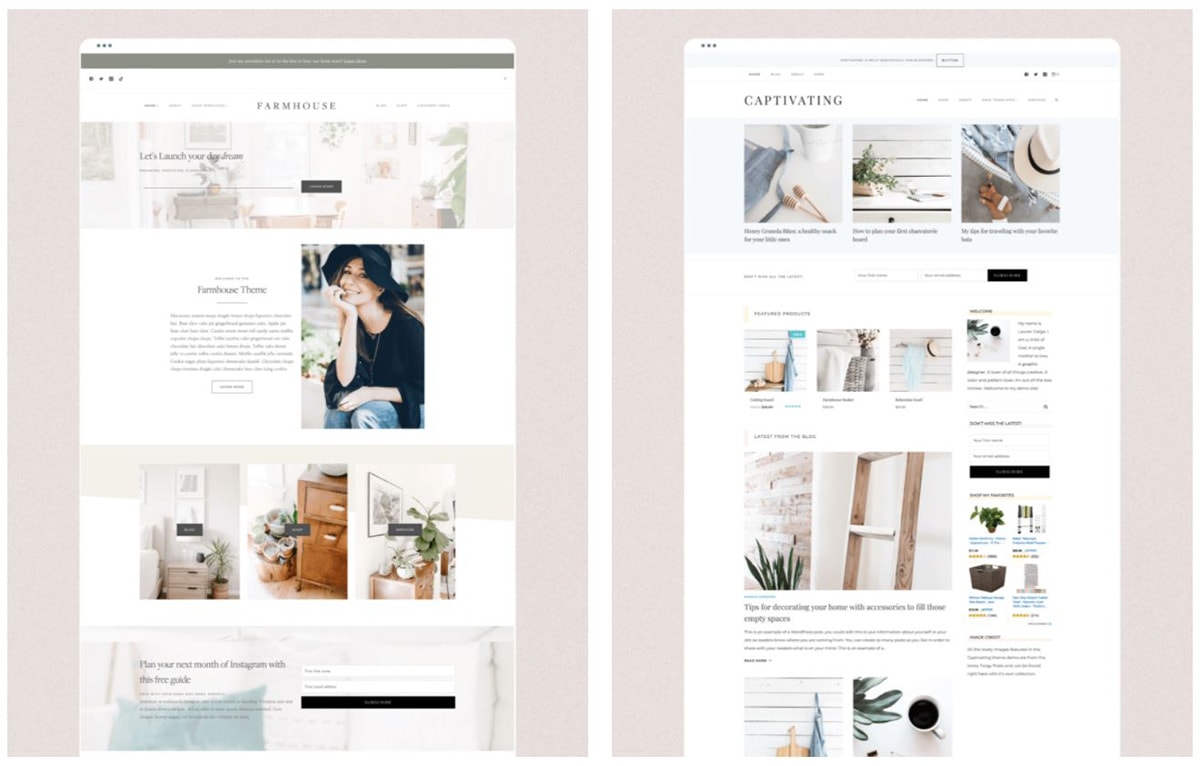
For instance, I wanted to edit my blog post display settings the other day and it was a simple matter of toggling things on and off (like if I wanted to show categories, author name, date, read more, etc.) and playing with the formatting options and color choices. It’s a blast editing with Kadence.
Here’s a quick screenshot of just a few of those options:
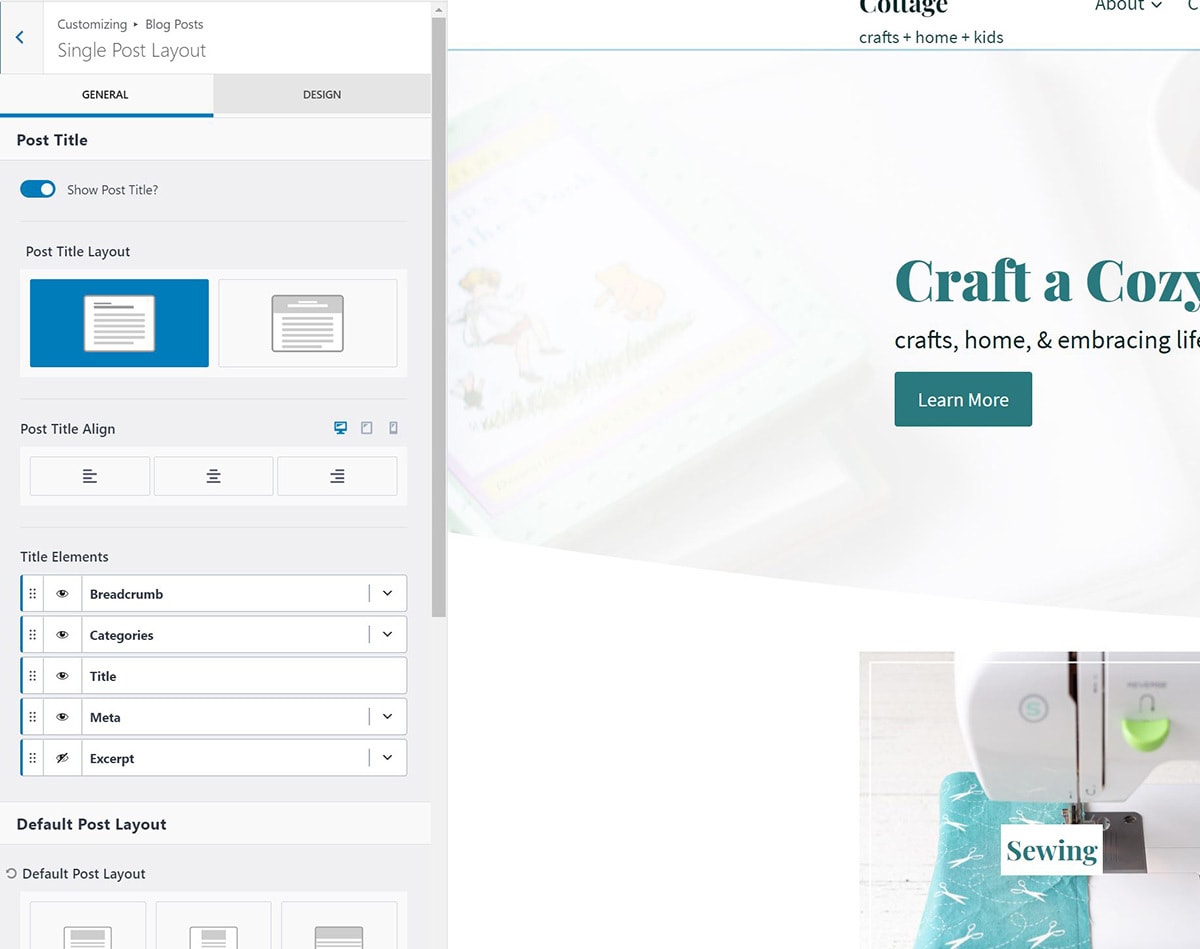
4. Don’t Get Distracted By the Stock Photos
The stock photos in the theme demos do not come with the themes (I think there are a couple of exceptions in the older themes) so don’t get distracted by them as you shop.
The cohesion between the photos and the color scheme of the theme makes each theme attractive, but pay attention to the overall layout and styling instead.
Note: If you love the stock photos in a particular theme, the source is noted on the theme page so you can go purchase those photos and use them with the theme that best serves your blog or business.
5. Check the Theme on Mobile Before Buying
Go view the demo sites on mobile! Seriously, do not forget this step. Every theme from Lauren looks absolutely gorgeous on desktop, but you want to check that the mobile option works for your site.
Especially as a blogger, most of our traffic is mobile, so we want to serve those readers to the best of our ability.
Here’s a few things I check:
- Where is the navigation and how does it work?
- Can someone coming to a blog post from Pinterest see the title of the post right away or is the screen filled with navigation/header/decoration?
- Is the font big enough to read (this is easily changed–just something to note!).
- How are the categories organized?
- Are email signups just as easy to use on mobile as desktop?
6. Check Color Contrast and Font Sizes
Before you finalize the styling of your theme, run your colors (think fonts, buttons, hover buttons, etc.) through a contrast checker like WebAIM to ensure your site is readable according to WCAG 2.0 (Web Content Accessibility Guidelines).
With Kadence, it’s easy to update your color palette and change the typography, so check those font sizes too! A bigger font size helps with readability and can even improve your ad earnings.
7. Know that You Can Use Your Purchased Theme on Multiple Websites
It’s true! In the FAQs, Restored 316 notes that you are allowed to use your theme on multiple websites. If you have more than one blog, this is a big savings.
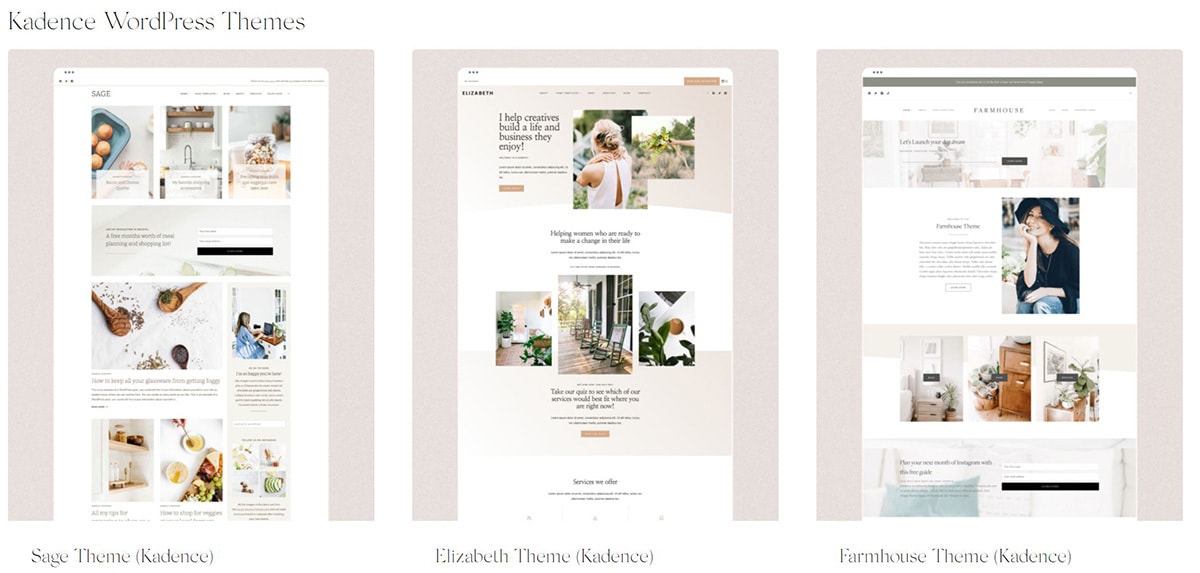
Plus, with the flexibility of Kadence, you can easily change up the colors and style of your second website to make each site distinctive.
8. No Refunds!
Because of how theme downloads work, there are no refunds offered. Be sure that you are choosing the theme you want and are confident in how it will work with your business/blog.
9. Multiple Homepage Options
Cue angels singing. This is the BEST. Like I noted above, I switched to Kadence before Restored 316 began producing child themes and I’m so eager to pick out a new theme for this reason.
Designing a website (even when you have all the options that Kadence provides) is no joke! Having to think through where colors should go, which fonts are the best, and how to organize everything is overwhelming. And then you have to make sure it looks good on desktop and mobile. Oof!
I love that many of Lauren’s themes (double check the description of your fav!) offer four unique homepage designs. For Kadence themes, try Sage or Farmhouse. Each homepage design caters to a slightly different business/blog model so you will be able to choose the one that fits your site the best and then tweak from there.
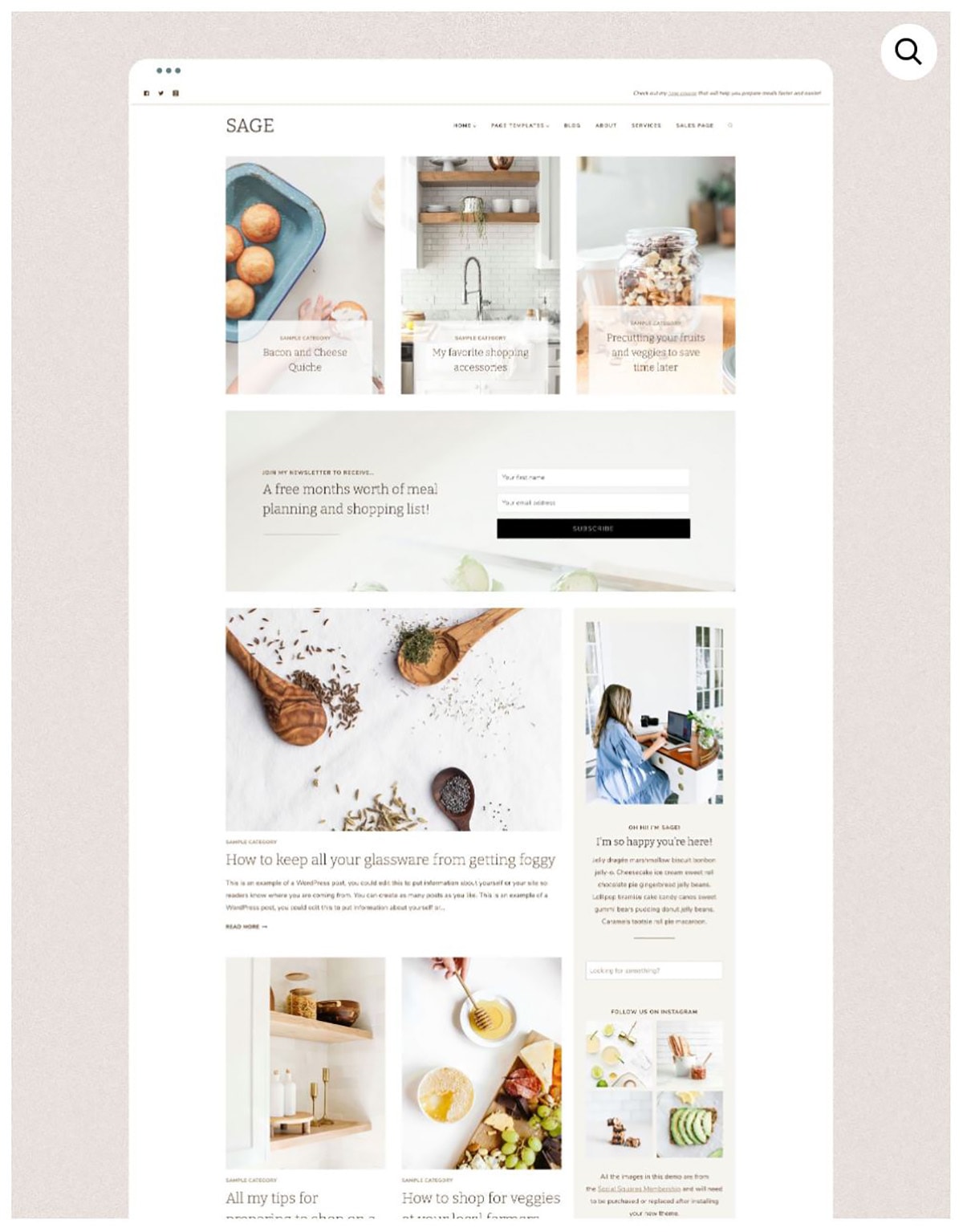
10. Instagram Templates Included!
Many of the themes come with an Instagram page (that you can use for the link area in your Instagram bio) that is styled and organized for IG traffic. Before I switched to Kadence, the gals at Restored 316 helped me set up my page since my old theme did not come with it, and it was SO easy to add in new blog posts and links. A big timesaver.
Now I’m looking forward to updating my theme and having that page ready to go! Plus, you save the expense and hassle of using a different service for this job. Note: Check the theme details to be sure your theme includes an IG page.
11. Other Page Templates
About pages, services, sales, etc. pages are designed and included with the themes (check the theme you are buying for the specifics). Another big timesaver for the DIY website owner!
12. Check for a Recipe Card
If you create recipes on how-tos with WordPress Recipe Maker, you can have a beautifully designed card with a Restored 316 theme. Again, check the theme you are considering to make sure a recipe card design comes with it.
Sage, Farmhouse, Captivating, and Refined are all Kadence themes from Restored 316 that come with a designed recipe card.
13. Fast Sites
Now, I’m no expert, but I can tell you that when I made the move from my previous theme to Kadence I went from scoring 30s to scorings 70s+ in Google Pagespeed Insights. I could have cried. Thank goodness! (Note: I do still have a plugin on some of my pages that seems to be weighing down speed, so that is still on my list to fix).
Again, I did a ton of research myself on this topic and I’m happy with what Kadence claims and how it’s performing for me, but I encourage you to do research and talk to fellow bloggers and website owners about their experiences too!
Restored 316 works hard to get their themes meeting all of Google’s requirements and that is worth a lot. Many themes you will come across will say they are fast, but they just don’t perform well once a site is up and running.
14. Global Color Palettes & Typography
I saved one of my favorite features for last. This feature is specific to the Kadence child themes from Restored 316. With Kadence, you can use the incredible global color palette and and typography settings over your entire website (see it in action on the Kadence website).
Changing colors of my site was ok before, but changing fonts? Nope! Now it’s a simple matter of heading into the typography panel and playing around with different options to see how they look. You can even use system fonts for an even faster site.
You guys, I seriously love the combo of Kadence + a Restored 316 WordPress child theme for creating a blog or website. Kadence makes your website modern, functional, and usable and the Restored 316 themes make it beautiful.
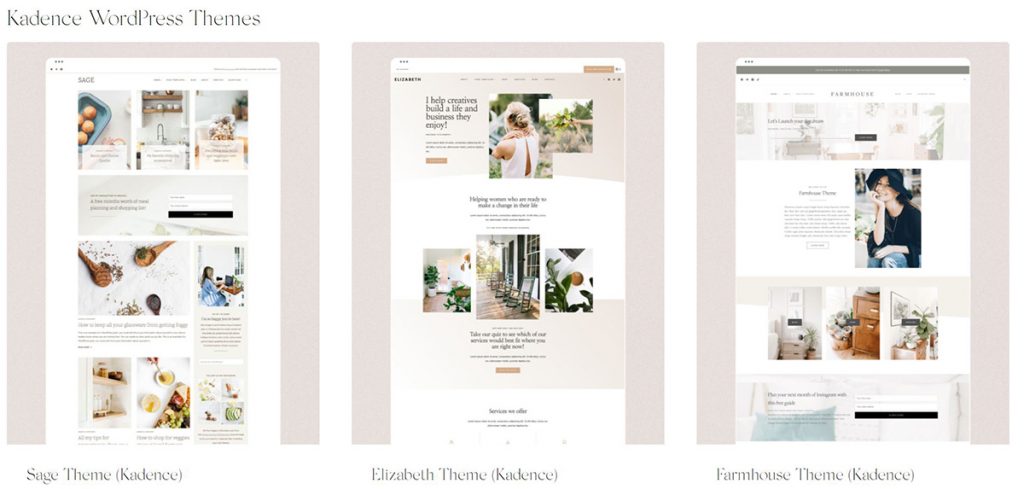
It’s a great combo and if you give it a shot for your blog, I’d love to see your site. Leave me a link in the comments!